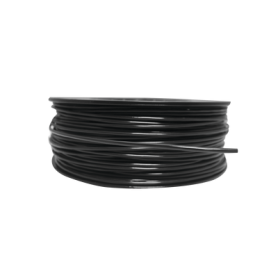Enlaces inalámbricos diseñados especialmente para videovigilancia y CCTV

Donde quiera que necesite colocar una cámara, cnVision hace la conexión.

¿Cuáles son las ventajas de cnVision en comparación con otras soluciones inalámbricas?

Fácil de instalar

Costo-Beneficio

Fácil de diseñar y administrar

Cifrado seguro

Soporte 24/7

3 años de garantía
Linea de soluciones cnVision para
Clientes (equipo que va del lado de la cámara)
Hubs (Equipo que va del lado del NVR)

CLIENT MAXr

CLIENT MINI

CLIENT MICRO

HUB FLEXr

HUB 360r
Largo alcance
Distancias medianas
Cortas distancias
Hasta 5 millas / 8km
Hasta 1 milla/ 1.6km
Protección IP67
También se puede poner como HUB
También se puede poner como HUB
Distancia de cobertura dependerá de la antena que se le instale
Cobertura 360°
Protección IP55
Protección IP55
Protección IP67
Protección IP67


Distancia de cliente
Distancia de Hub

Configurar su red es fácil.
Solo unas pocas preguntas y estará en camino a la configuración ideal.
¿Busca conectar dos puntos?
Elija dos clientes para conectar un punto "A" al punto "B".
¿Busca conectar multiples puntos a un solo punto?
Elija un Hub y la cantidad de clientes que sean necesarios.
Elija su HUB
¿Desde qué distancia estará monitoreando cámaras?

HUB FLEXr
Up to 5mi / 8km

HUB 360
Up to 1 mile/ 1.6km
Elija los Clientes
¿Cuántos puntos requieren comunicación? ¿Cuál es la distancia? ¿Cuál es el nivel de robustez necesario?

CLIENT MAXr
Distancias largas

CLIENT MINI
Distancias medianas

CLIENT MICRO
Distancias cortas


Algunas preguntas adicionales
¿Qué antena debo de usar?
HUB 360 cuenta con una antena integrada de 360°.

HUB FLEXr tiene varias opciones de antena:

OMNIDIRECCIONAL
360º Coverage 8 dBi / Short Range

SECTOR DE 90º
90º/120º Distancias largas

Antenas RF-ELEMENTS
45º – 90º Coverage
Cobertura asimétrica
Excelente inmunidad al ruido